My streaming rig is currently a pre-built computer from HP. It is an HP Z2 Tower G2 Workstation. I went with a pre-built system for the streaming rig because of a few reasons. The main one is that I like to have at least one system with a no worries warranty that I don’t have to deal with issues that could come up. My gaming rig is custom built the streaming rig doesn’t need to be.
Specifications:
CPU – Intel i9-9900K
RAM – 32 GB
GPU – MSI nVidia GTX 1070 ti
Drive – 500 GB NVMe M.2 – Samsung OEM
Keyboard – AUKEY – KMG12
Mouse – Redragon M602A-RGB
Monitor – 2 x ASUS VA24D
These are held up by an Amazon Basics monitor arm.
Capture Card – Elgato HD-60s
Microphone – Samson Q2U
Speakers – Altec Lansing Life Jacket Mini
Headset – Plantronics RIG 100HX
Streaming Software – OBS
Computer Configuration:
I am running Windows 11 on the NVMe drive. While I toy around with Linux on occasion I have not moved to it full time for day to day usage.
To actually run my stream I am using OBS Studio. For a while I was using StreamLabs OBS however I find myself liking OBS Studio quite a bit more and if I do decide to migrate my setup to a Linux distro then it will be an easier transition as OBS Studio functions on multiple operating systems.
My audio is setup in a slightly complex way. I have separated my front and rear audio into two separate and distinct feeds. This is something you can do with most audio cards even built into pre-built systems. My primary audio for internet browsers watching streams/videos/etc is going through the rear audio jack to my Altec Lansing Life Jacket Mini. Discord audio is going to my Plantronics RIG 100HX headset. I love this headset for just chat purposes because while it is over one ear the ear cup is an open frame so you still hear any other audio happening around you. This is great because it allows me to control the volume of people talking in my ear separate from all other audio. This setup also allows me to have two separate audio channels for OBS. One channel is audio from my desktop apps and the other is Discord audio. This makes modifying audio playback in OBS a lot easier.
Video setup going into the elgato is equally complex. Because I want to be able to broadcast my Nintendo Switch or my gaming rig I have both devices feeding into an HDMI switch that then outputs to the Elgato. This allows me to just push a button to determine what device I would like my system to record. This rig also has two monitors which is a very nice almost must have now a days. The dual monitors allow me to easily move between OBS and Discord as well as keep an eye on other streams and multiple different dashboards around my stream. From Nightbot to Muxy to the Twitch online dashboard.
OBS Configuration
I have purchased the Stealth stream package from Nerd or Die. Using that I have configured 4 Scenes. I have a stream starting, In-Game, BRB, and Stream Ending scene setup. Each scene has my Muxy alerts source configured on it.
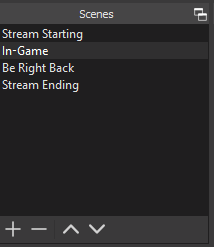
I have my audio mixer configured in a vertical layout as it is easier to keep track of all sliders this way. As you can see here without having to get any special software or hardware devices I am able to separate the Desktop Audio (which I usually keep muted) and my Discord. This also helps ensure that if I do have music playing in the background that it doesn’t get broadcast on stream. The benefit of the Cardiod pickup of my microphone where I can have things behind it that it won’t pick up.
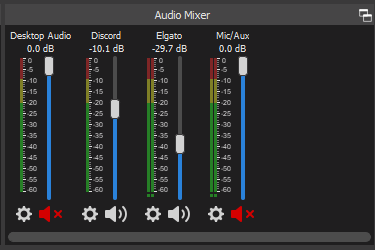
I have configured a few settings for my microphone to accommodate my keyboards of choice. Because I usually use Cherry Blue or equivalent keyboards I have a Noise Gate filter set to open at -26 Decibels and close at -35. In addition I have noise suppression setup at -30 dB so that even if I am talking it does a very good job of filtering my keystrokes. Finally I have a Limiter filter setup so that louder noises don’t get through. I have that currently configured at -6 dB.
So all in all those are the major points to my current streaming rig setup. There isn’t really anything too fancy going on and it fits my needs well for the small amount of streaming that I do.
